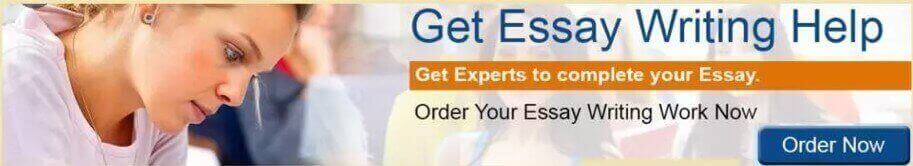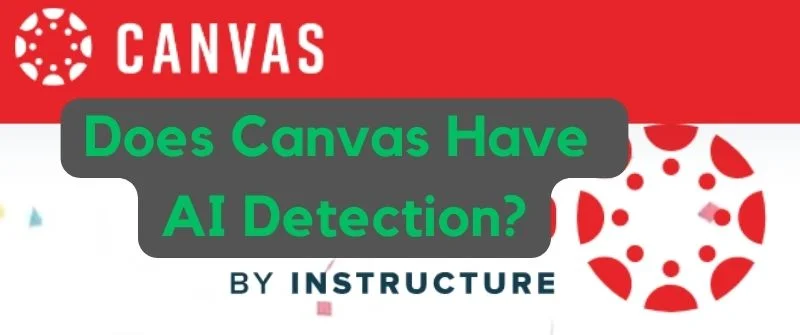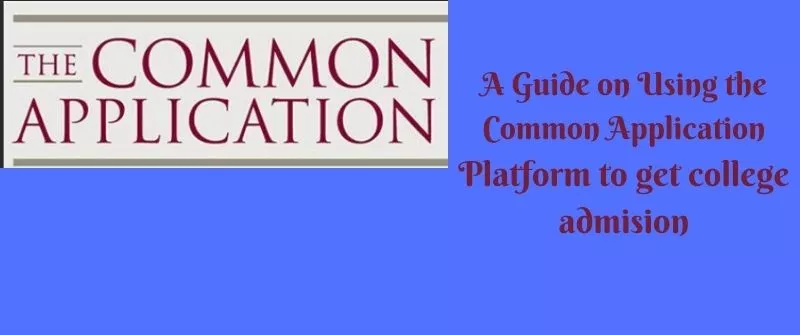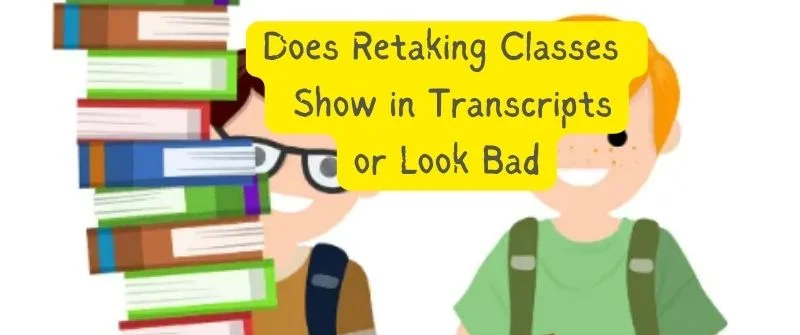Is Wordtune Plagiarism? How to Use Wordtune Well
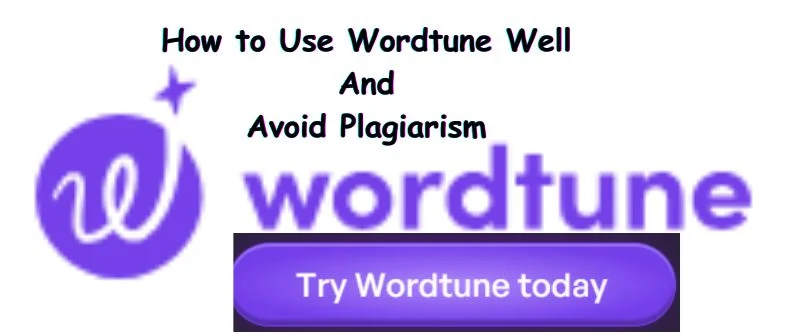
In the digital age, where information abounds and writing is a fundamental skill, tools like Wordtune are valuable assets in enhancing the written word.
While Wordtune is a remarkable aid in refining and optimizing text, questions about its potential to inadvertently encourage plagiarism linger.
This article delves into the nuances of Wordtune, exploring its capabilities and how to wield it effectively to produce original and engaging content without infringing on the boundaries of plagiarism.
Is Wordtune Plagiarism?
Wordtune, when used responsibly, can be a valuable tool for improving writing without compromising the integrity of one’s work.
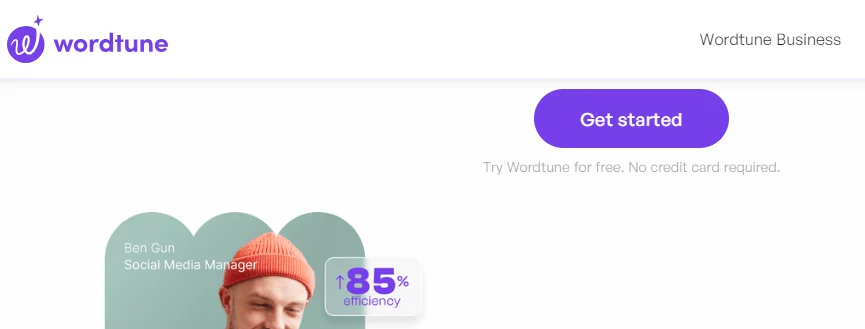
Wordtune is not inherently plagiarism, as it is not a content generator or scraper.
Instead, Wordtune is an AI-powered writing assistant designed to enhance existing text by offering suggestions for improvement, such as rephrasing sentences, providing synonyms, and offering clarity enhancements.
However, the potential for plagiarism arises when users misuse Wordtune by accepting its suggestions without due diligence or by directly copying the revised text without proper citation.
Maintaining a strong ethical stance to avoid plagiarism while using Wordtune is crucial.
Users should carefully review and refine the AI-generated suggestions, ensuring the final content remains original and properly attributed when incorporating external sources.
How to Use Wordtune Well
1. Understand Wordtune’s Purpose
Wordtune is a sophisticated AI-driven writing assistant designed to assist writers in improving the quality and clarity of their content.
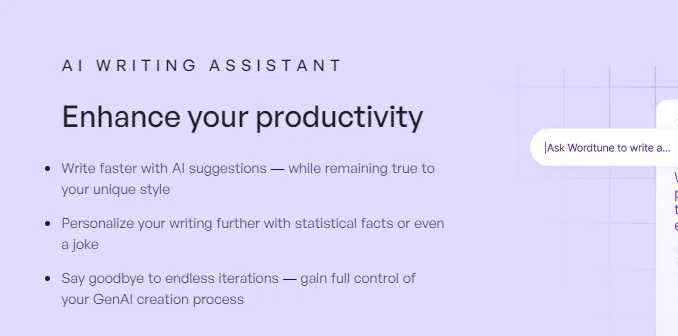
Its primary purpose is not to generate content but to offer suggestions and enhancements that help refine existing text.
Understanding its purpose is crucial to harnessing its full potential, as it allows you to work in harmony with this tool, enhancing your writing while preserving your unique voice and message.
Wordtune is a valuable resource for writers looking to refine their work and convey their ideas more effectively.
2. Start with a Strong Draft
A solid initial draft is essential to maximize Wordtune’s effectiveness. Begin by crafting your content to the best of your ability, focusing on clear communication, and conveying your message effectively.
Wordtune is a tool for enhancement, not a content generator, and it works most effectively when you provide a solid foundation for improvement.
A well-structured and coherent draft is a canvas for Wordtune’s suggestions to shine.
Starting strong allows Wordtune to enhance your writing by making it more precise, engaging, and polished, ensuring that your final piece retains the integrity of your original ideas and message.
3. Context Matters
In effective writing, context plays a pivotal role, and this holds when using Wordtune. Understanding that context matters ensures you derive the most value from this AI-driven writing assistant.
Wordtune provides many suggestions for each sentence, but not all are universally applicable. It is essential to consider the specific context of your content, including its purpose, tone, and intended audience.
After selecting suggestions that align with the context, you can maintain consistency and coherence throughout your writing.
Mostly, this approach ensures that Wordtune enhances content tailored to your unique needs and objectives.
4. Review and Revise
One critical step when using Wordtune is to review and revise the AI-generated suggestions. Wordtune offers a range of potential improvements, from structural changes to vocabulary enhancements.
However, to ensure that your content remains true to your voice and intent, engaging in a thoughtful review process is imperative. Avoid the temptation of accepting all changes without consideration.
Instead, carefully assess each suggestion, weighing its impact on your writing’s clarity and coherence.
Mostly, this meticulous review and revision process ensures that your final content is a refined and polished version that reflects your unique style while benefiting from Wordtune’s valuable input.
5. Maintain Your Voice
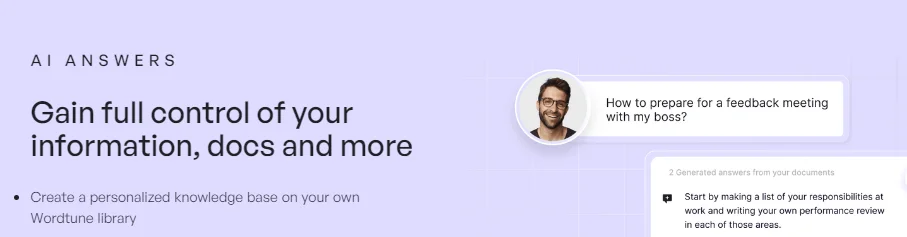
Preserving your unique voice is paramount when using Wordtune.
While this AI-powered tool excels at refining and enhancing text, ensuring that your content reflects your style and personality is essential.
Your voice distinguishes your writing, making it authentic and relatable to your audience. While Wordtune can provide valuable suggestions for improvement, it should not overshadow your voice.
Select recommendations that align with your tone, style, and intended message, ensuring that your final content genuinely represents your ideas and personality.
You can create engaging and original content that resonates with your readers by maintaining your voice.
Is Wordtune Free?
Wordtune is an AI-driven writing assistant that provides suggestions and improvements for written content. It analyses text, offering revisions for clarity, style, and grammar.
Wordtune offers free and paid versions, enabling users to select the level of access and features that suit their needs.
The free version of Wordtune provides limited access to its AI-powered writing assistance tools.
Users can access basic suggestions for sentence improvement, but more advanced features, such as style and tone adjustments, are typically available in the paid version.
The premium version of Wordtune, often called Wordtune Pro, requires a subscription fee.
Wordtune Pro offers an enhanced user experience with access to a broader range of suggestions, more resounding language support, and more advanced writing features.
The specific pricing and features may vary over time, so visiting the Wordtune website to get the most up-to-date information regarding their free and premium offerings is advisable.
Safety of Using Wordtune
1. Privacy and Data Security
Privacy and data security are paramount considerations when using AI-powered tools like Wordtune.
It is essential to understand the tool’s privacy policy and how it handles your data to ensure the safety of your information.
Wordtune may process and store your text for analysis, so knowing how this data is protected and managed is crucial.
Reputable AI tools prioritize data security and use encryption to safeguard user information.
Familiarize yourself with these privacy practices and choose tools for prioritizing user data protection to ensure a safe and secure writing experience using Wordtune or similar applications.
2. Security Features
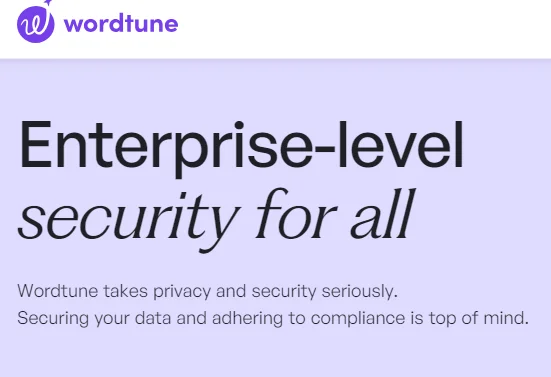
When using Wordtune or any online application, ensuring your security is vital. Here are some key security features and practices to consider:
- Secure Connection: Ensure you access Wordtune through a secure, encrypted connection (https) to protect your data from interception.
- Official Sources: Download and use Wordtune from official sources to avoid potentially harmful third-party versions.
- Regular Updates: Keep the application updated to benefit from security patches and improved safety features.
- Password Protection: Use strong, unique passwords for your Wordtune account to prevent unauthorized access.
- Two-Factor Authentication: If available, enable two-factor authentication for an extra layer of security.
- Antivirus Software: Keep your device protected with updated antivirus software to detect and prevent security threats.
- Data Backups: Regularly back up your work to prevent data loss due to unforeseen issues.
3. Check for Plagiarism
After using Wordtune to refine your content, conducting a plagiarism check is crucial. Some of Wordtune’s suggestions might inadvertently resemble existing text from the internet.
Utilize plagiarism-checking tools like Turnitin or Copyscape to ensure your content remains original and free of unattributed external sources.
Normally, this step is essential to maintain the integrity of your work and avoid unintentional plagiarism.
Remember that Wordtune should enhance your writing while upholding ethical standards, and verifying for plagiarism is integral to that process.
Can Turnitin Detect Wordtune?
Wordtune, as a legitimate writing enhancement tool, is not inherently detectable by Turnitin or other plagiarism detection software.
Turnitin primarily checks documents for instances of copied or improperly cited content from external sources and similarities with previously submitted works.
Wordtune is not a source of pre-existing content; it aids in revising and improving your writing.
However, it’s crucial to use Wordtune ethically and responsibly.
If Wordtune is used to revise and enhance your content without plagiarism, it should not trigger Turnitin alerts.
Reviewing the revised content for originality and proper citations is always advisable if you’ve incorporated external sources.
Misuse, such as directly copying suggestions without appropriate authority, could raise plagiarism concerns.

Josh Jasen or JJ as we fondly call him, is a senior academic editor at Grade Bees in charge of the writing department. When not managing complex essays and academic writing tasks, Josh is busy advising students on how to pass assignments. In his spare time, he loves playing football or walking with his dog around the park.