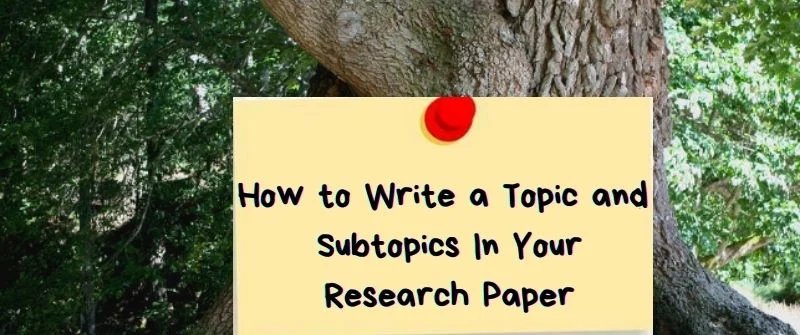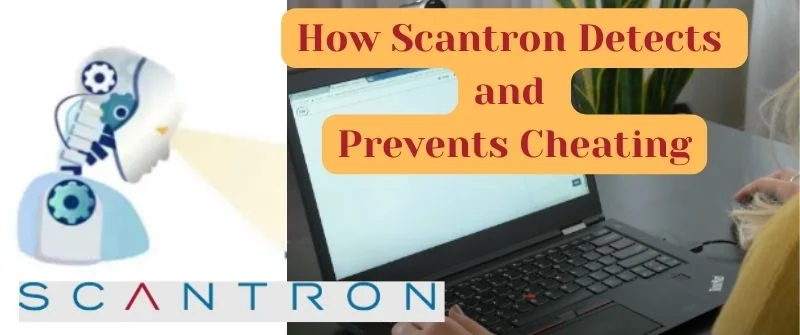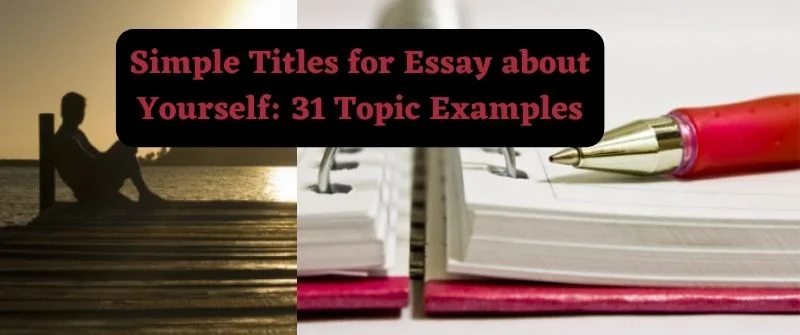Can Plagiarism checkers detect AI Text like Jervis? Turnitin or SafeAssign
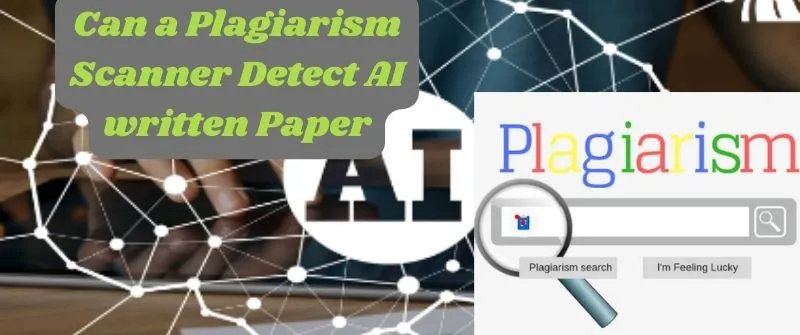
The AI-generated text gives every user a personal experience, which is great for most businesses. But is awful for some industries, as there are no humans to filter out offensive or irrelevant content.
So what can AI offer us when it comes to text generation? Will computers finally make all the world’s writers obsolete? Maybe they are better at using keyboards than we are. Explore more in full detail.
People Also Read: Is Grammarly Plagiarism Checker Good? A Full Review
Can Plagiarism Scanners Detect AI Text like ChatGPT?
Plagiarism scanners and checkers like Turnitin or SafeAssign cannot detect text generated by AI like ChatGpt, Jervis, or Jasper because it is unique and not copied from anywhere.
Plagiarism scanners are only able to detect text that is copied word-for-word from an existing source. Therefore, they cannot detect AI-generated text.
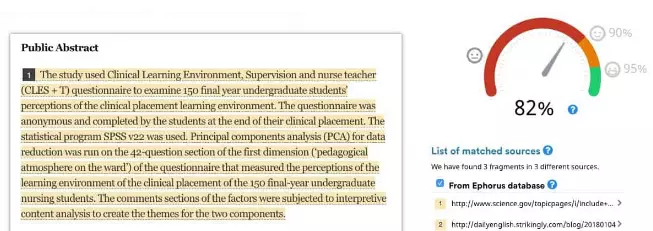
A truly advanced neural network can generate entirely new sentences with no input or guidance from the user, which would make it impossible for plagiarism scanners to detect.
Here are some of the tell-tale signs that a human did not write your content:
- No human error – AIs do not make mistakes when writing. They do not use grammar or spelling errors or write sentences that do not make sense. Human writers, however, do all of these things from time to time.
- Poor flow – AIs create sentences based on a statistical analysis of words in the plagiarism database they are using to generate new sentences. This means that the flow of the sentences doesn’t always make sense and can sometimes be choppy. It is a bit like reading poorly translated texts where you have to read between the lines to get the meaning across.
- Improper use of punctuation – Since this is also part of language conventions, Ais don’t always know where to place commas, semicolons, and colons in their texts. This is one of the most obvious signs that one did not write the content.
People Also Read: Is it Plagiarism if you Cite? Incorrect or Paraphrase yourself
Common AI Writing tools
1. Jasper

Jasper is a cloud-based AI writing tool that uses natural language processing (NLP) technology to help writers create more compelling content faster.
The tool draws from a database of more than one million sentences, utilizing machine learning to suggest new content based on the writer’s input.
This helps writers avoid having to start from scratch and instead get inspiration for new ideas and topics right within the app.
2. QuillBot
QuillBot is a state-of-the-art paraphrasing tool. It is the best article rewriter available, and can completely paraphrase an entire article for free. Simply input a sentence, and hit the “Quill It” button. QuillBot will then rephrase the content while maintaining the original meaning.
You can then click on any of the words or phrases to have a drop-down thesaurus appear which can then provide further edits to optimize your sentence. It is among the best article spinners out there.
3. INK Editor
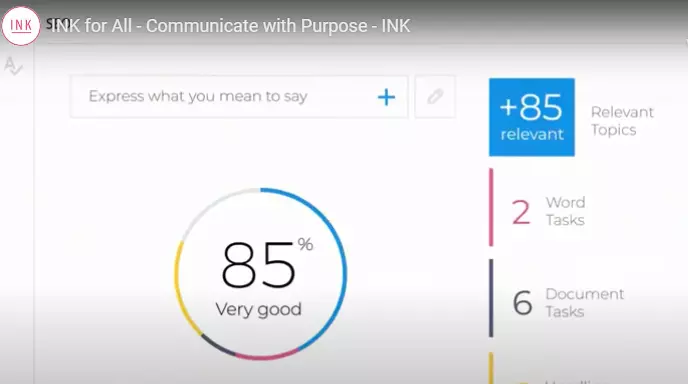
Our INK Editor is a full-featured creative writing environment with auto-save and a dedicated writing area that keeps you focused on your work.
The INK Editor gives you the freedom to write however you like. You can use it to write down quick notes or do serious novel writing using our powerful organizational tools.
Our editor comes with over 10 library slots, an integrated storyboard to easily organize your scenes, and tons of formatting options to make your text look great!
4. Wordtune
Wordtune is a tool for professional writers. It has a smart thesaurus that helps you find the perfect word for your writing. It offers synonyms, antonyms, and definitions, as well as suggestions of similar words with different nuances.
It also helps you avoid overused words, clichés, and tautologies. You can also use it to check spelling and homophones (words that sound the same but are spelled differently). Wordtune is available on both desktop and mobile.
5. Sapling
Sapling is an editor developed specifically for Google Docs. It integrates with the writing platform and allows you to use AI to assist in editing and proofreading. There are two versions of Sapling: free, and a one-time payment of $39.
The free version of Sapling provides basic text editing assistance, offering corrections for spelling and grammar, as well as suggestions for improving your overall writing style. It also checks for consistency e.g., whether you are using British or American English. It also offers synonyms for commonly used words and helps identify sentences that are too long.
The paid version unlocks many additional features, including context-specific corrections, advanced style suggestions, and sentence rewriting tools.
6. Turnitin Stance/Views on AI Writing
Turnitin can help to expose potential unacknowledged sources in a paper and even might be able to detect some forms of text generation, but not designed to do either of those things and sometimes will fail to detect them when they occur.
To see these limitations, consider the following example:
If a student submitted a paper, written using the GPT-3 algorithm, Turnitin would likely not be able to detect it. The comparison would show that the paper had no overlap with previous submissions and no overlap with sources on the internet (since GPT-3 trains on an internet-scale corpus).
The only way Turnitin could detect this kind of AI-generated paper would be if the student submitted something similar in the past, or if another student also wrote their paper using GPT-3 and submitted it at the same time.
Further complicating this situation is that there are many other AI text generation algorithms besides GPT-3 (proprietary ones included). So, it is possible that two papers could both be generated by different algorithms.
People Also Read: Check My Essay Free From Grammar, Plagiarism, To Quality
How to Stop Students from Using AI to Write Assignments/Essays
1. Talk to them
The best way to stop this is to talk about it with your students and make them aware that there are consequences if they do so.

Let them know you are aware of the issue, and that you will be actively looking for plagiarism in their work. This will make them think carefully about whether or not they want to use AI tools to write their essays.
When they are late with their assignments, students run to AI content. Train them how to research and present their papers fast.
If any student contains plagiarized material from AI tools, it is treated as a serious offense.
2. Ask for the First draft
Ask students to turn in their first draft as well as the final draft of the essay. This will show whether the student made significant changes or improvements to the essay.
Teachers could also ask students to explain why they made changes in the second draft if there are any. If a student’s final draft is nearly identical to the first one, then it could be a sign that he or she used AI to write the paper.
Have students do a peer review of each other’s essay drafts. Teachers could have each student comment on a particular portion of his or her peer’s drafts.
3. Be Creative
A good way to catch them is to include things in your assignments that are not easy for computers to understand and answer. For example, ask questions about the lecture material or similar.
Make your assignments have some aspects that computers cannot do, at least not yet. For example, you can require students to use a certain vocabulary word in a particular way.
Or you can require them to answer questions that use your subject matter. If they do not understand it well enough to explain it, they will get the question wrong (or mostly wrong).
Alternatively, look at ways of assessing their understanding. Can they discuss the ideas and concepts in the book? Can they apply that knowledge in another context or use it as part of a bigger picture? Can they create something new using that knowledge? The idea is to get them to use the knowledge and not just regurgitate it.

When not handling complex essays and academic writing tasks, Josh is busy advising students on how to pass assignments. In spare time, he loves playing football or walking with his dog around the park.