Does Canvas Track Tabs: Monitor Open Browsers or Switch?
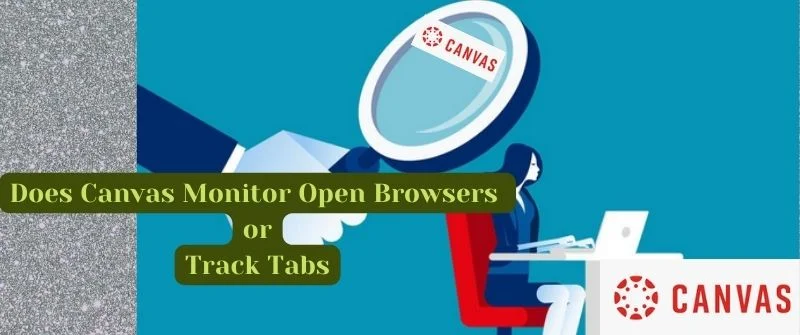
If you are unsure how online learning and testing tools work, you might have several burning questions. One of the common ones among students is if the tools can monitor open browsers or switch to a new tab.
In this article, we will explore in detail whether Canvas, one of the most popular online testing tools, can monitor tabs switching or opening other browsers. Before that, it is good that we understand what canvas is.
Canvas is a web-based learning management system used by instructors, students, and institutions to access and manage online courses. Instructors make learning resources available on Canvas and have total control over them.
Also, Canvas is commonly used to administer online tests, a practice that has been on the rise since the COVID-19 pandemic outbreak, which disabled face-to-face class sessions.
Does Canvas Track Tabs
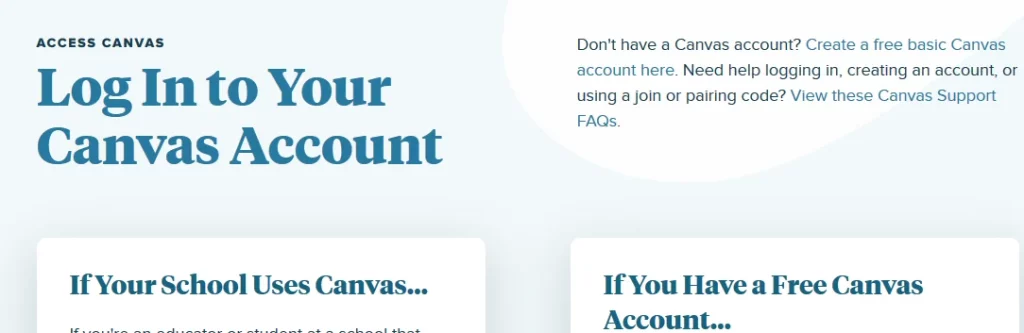
Canvas cannot track tabs. It does not notice when a student opens a new tab during the test or when the student opens a new web browser or application.
Ideally, the only thing that the instructor can tell during a Canvas quiz or test is that there is no activity or interaction on the page.
Therefore, the instructor can tell that you may have left the page but cannot know the page that you have opened.
Instructors could not view the pages students had opened or establish the cause of no interaction on the exam page, which led to the development of tools to solve the problem. These tools are known as lockdown browsers.
Canvas can detect and track tabs if used together with lockdown browsers that help professors view general interactions that you have had with websites.
The number of pages visited and the number of times they were visited are visible to professors too.
Also, the general time frame on the opened tabs is provided, together with details of any files that may have been downloaded from the sites.
Lockdown browsers flag any suspicious attempts to open new tabs and ensure that you are returned to the page with exam questions.
As a result, lockdown browsers have helped curb the increasing trend of cheating in online examinations and quizzes.
Reasons Why Canvas Cannot Track Your Tabs
Without the use of Lockdown browsers, Canvas does track your tabs for the following reasons.

1. Failure to Flag Suspicious Activity
When Canvas is operating on a normal browser it cannot detect suspicious activity and flag it.
The only thing that the instructor can tell is if there is no interaction on the page which cannot lead to the conclusion that the student is cheating.
2. It is Not a Lockdown Browser
Canvas cannot detect cheating because it is not a lockdown browser. When you are using Canvas and want to ensure that students don’t cheat, you will have to install a lockdown browser such as the Respondus monitor to help you supervise the exam.
It is due to this reason that Canvas has a link that leads to the Respondus lockdown browser download
3. The Main Aim is to Connect Instructors and Students and Promote Online Learning
Canvas was made to make sure that online learning is enhanced through interactions between professors and students. Notes can be shared with students and exams administered with ease.
In exams, canvas locks in students’ answers in seconds and ensures that there is a set time for completion.
In the general Canvas setup, there is not much done to ensure that cheating in online exams does not happen.
Technical Requirements for An App to Track Your Browser and Tabs
For an app to track your browser and tabs, it will need the following:
Web-Monitoring Tools

The web-monitoring tools enable you to track browsing activity on different internet pages.
These tools are nonintrusive and run in stealth mode, not letting web users know that their systems or activities are being tracked.
These tools capture the URLs of every website visited and have a reporting utility that generates graphical and tabular reports.
IP Tracker
Every internet connection has an IP tracker, which can reveal the browser you are using and your location.
An IP tracker can approximate a user’s location and reveal how people interact with different web pages.
Tracking Cookie
A tracking cookie is a file that stores data and can identify users when they visit different pages on a website.
Also, the cookie can track the user across different websites. First-party, third-party, and session-tracking cookies all serve different purposes.
First-party cookies track users only when they are active on a particular site, third-party cookies track users on multiple domains, and session cookies are temporary ones that store data for a single session.
Importance of Tracking Browser Tabs to Prevent Cheating
The use of tracking browser tabs to prevent cheating is of great importance. Some of the notable benefits include:
Flexibility
Through the tracking of browser tabs, students can successfully complete exams outside of class. Teachers do not have to worry that students will cheat during online exams.
The burden of administering face-to-face exams is reduced, and student assessment is made easier.
This is suitable for students who cannot make it to classes during normal working hours and therefore increases the intake in different course
Easy Reviewing of Tests
It is usually daunting to review exams that are done on paper and detect whether students cheated. With tracking browsers, reviewing tests is easy because cheating is minimized.
Any irregularity is flagged because professors can access the tabs that the students opened and conclude whether they cheated on the exam.
Increases Confidence in Online Learning and Testing
Most instructors are usually against online teaching and testing because they believe that students will cheat on the quizzes provided.
However, with easy tracking of browser tabs professors have a way of detecting whether students cheated or not.
Therefore, this technology has gradually increased the confidence and reliability of online testing among instructors.
Can Canvas Track the Following:

IP Address
Canvas cannot detect IP addresses. Instead, it only tracks activity on its platform.
Any behavior on the platform will be tracked and detected but any other activity outside it will not be detected.
Computer activity
Canvas does not track computer activities unless it is proctored. Through proctoring tools such as Respondus, Canvas can track, disable, and limit computer activity. Activities such as switching tabs and copy-pasting are monitored to reduce cheating
Screenshots
Screenshots cannot be detected by Canvas during online exams. However, with the help of the exam proctoring tool, screenshots during the tests can be detected, disabled, and restricted.
Any shortcuts and third-party applications that support screenshotting on the student’s computer are also disabled.
On top of that, the student’s screen is recorded. Therefore, any suspicious activity is effectively noted.
Webcams
Canvas cannot detect webcams but uses third-party proctoring tools to do so. These proctoring tools use the webcam to record the student’s data in both video and audio.
This helps notice any suspicious activity by the students and can also be used by the instructor for future reference.
Plagiarism
Canvas detects plagiarism through the use of Unicheck which links to an external site. This tool available on Canvas allows students and instructors to check for plagiarism in papers.
The Unicheck option should be allowed on Canvas assignments to make it available for use. It generates a plagiarism report that should be accessed and analyzed by students and instructors.
Can Canvas Notice if you switch browsers or Tabs?
Canvas cannot notify when a user switches tabs within a web browser because it cannot directly monitor browser activities. However, there are indirect ways that a website utilizing Canvas could potentially detect tab switching.
One key concern to note here is that detecting tab switching or browser focus changes can be considered intrusive from a user privacy perspective.
Modern web browsers often implement measures to prevent websites from accessing certain information about the user’s browsing behavior for privacy and security reasons.
How Canvas can detect switching browsers or Tabs
1. Visibility API
This is an API that provides events and methods to determine when a webpage is in focus, hidden, or in the background.
2. Animation and Performance Events
These are performance-related events that can be used to detect changes in browser focus.
For instance, if there is a change in the performance of canvas animation due to the browser activity, the website may conclude that the user switched tabs in the browser.
3. User Interaction Events
This involves detecting user interactions such as keypresses or clicking to infer that one switched tabs.
However, this is speculative and may not provide accurate information because users can click or press keys for many other reasons.

With over 10 years in academia and academic assistance, Alicia Smart is the epitome of excellence in the writing industry. She is our chief editor and in charge of the writing department at Grade Bees.



