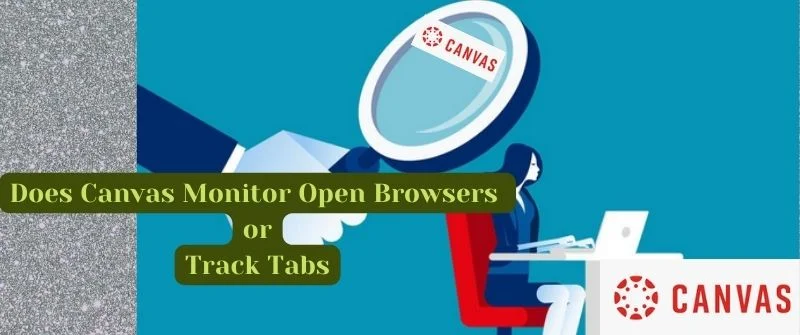Does Lockdown Browser Record You: Your Audio or Video?

If you have noticed that your professor uses a lockdown browser, then you probably have thoughts about whether the browser can record you. The use of lockdown browsers has increased due to the increase in online examinations and aiming to curb cheating among students.
It is through modern technology that lockdown browsers have been established to help get away from the traditional face-to-face examinations.
This article will provide you with all answers on the use of lockdown browsers including the big one on whether it records you or not.
Also Read: Linear Algebra Final Exam Cheat Sheet: How to Cheat or Prepare
Does Lockdown Browser Record You?
A lockdown browser does not record your audio or video without the help of proctoring tools. This browser as the name suggests is used to lock down the student testing environment.
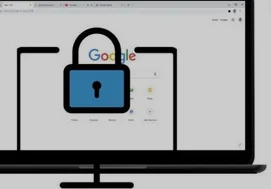
This means that through this system the student is restricted from actions such as switching tabs, printing, copy-pasting, and keyboard shortcuts.
One of the monitors built on top of the lockdown browser to help record students is the Respondus Monitor.
It is through this monitor that the functionalities of the lockdown browser are built to help provide a testing environment that is more secure by enabling the access of the student’s computer webcam and microphone to record the testing environment of the student.
Why a Lockdown Browser Should Record
There are several advantages of having a lockdown browser that can record during online tests. These include:
1. To Detect any Suspicious Activity
Lockdown browsers through the help of proctoring tools should be able to record and monitor to enable the detection of irregularities during online exams.
The instructor can see what the student is doing during the exam and hear the sounds in their background. Therefore, one will not be able to use their surroundings to cheat in the examinations.
2. To Ensure that the Student is in a Recommended Location Before the Exam
Through a lockdown browser that can support recording, instructors can inspect the background of a student before the exam starts.
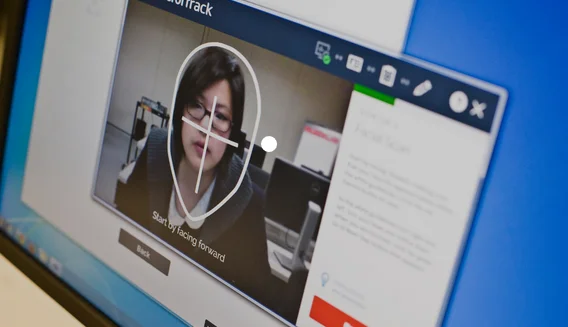
One is required to have a plain background with proper lighting. Instructors can prove this through recordings of webcams.
Also, through audio monitors instructors can ensure that there is no noise in the background.
3. To Deter Cheating
The ability to have a lockdown browser record what is going on during an exam is a deterrent factor when it comes to exam cheating. A student will not try to cheat when they know that the likelihood of being caught or detected is high.
The student finds it hard to risk the possibility of getting caught over the reward of getting good grades through cheating
4. For Future Reference
The video and audio recordings made during the exam can be saved for future reference. It serves as evidence of whether the student cheated or not during the examination.
Therefore, no one can lie about their integrity during examinations when there is available evidence of their conduct during exams.
Also Read: How to Cheat on Math Homework and the Best Websites to Use
Reasons Why People Fear Lockdown Browser Recording
Several reasons why people fear lockdown browser recording include:
Privacy
It is fair to say that classrooms cannot be compared to one’s study spots at home. Some people study in their bedrooms or rooms that they may not want to reveal to people. They value this privacy that lockdown browsers must invade if they are to sit for the online tests.
Also, some students may not live in fancy homes or apartments compared to others and prefer not to display them online.

Additionally, students may not be using their computers or laptops and feel uncomfortable downloading the browser on other people’s devices
Cheating
Students who want to cheat in exams will fear using the lockdown browser because their chances of cheating in the exams are minimized. They know that they will mostly fail the exam and will not want to use the browser.
Also, they are afraid that if they use the lockdown browser and get caught they may eventually ruin their academic reputation.
Fear of Being Hacked
There are plenty of stories about students whose devices were hacked after using the lockdown browsers to do school tests.
After using the browser some students have claimed that they experienced problems with their computers.
Students who have a lot of personal information on their laptops or computers will fear using lockdown browsers if they risk their devices getting hacked.
Stress and Anxiety
The use of webcams in exams is sometimes argued to be unethical because it makes the students feel uncomfortable during the exams. The use of webcams also puts a lot of pressure on students.
The more these recording technologies are used during exams, the more students will have increased anxiety and stress. When these feelings become permanent, students will fear getting recorded by lockdown browsers during exams.
Also Read: AP Psychology Exam Cheat Sheet 2025 and Tips to Get Answers
Legal Aspects of Lockdown Browsers
The following are the legal aspects of lockdown browsers:
- Intellectual property and ownership rights of lockdown browsers remain with them and their suppliers. Users should acknowledge this ownership and not take part in jeopardizing, limiting, or interfering with them in any manner.
- The software is protected by copyright laws and other international treaties.
- Titles and related rights in the content accessed through the Software are the property of the applicable content owner and are protected by applicable law
- The software is also a commercial item consisting of commercial computer software. The software and documentation rights are provided with restricted rights and use, duplication, and disclosure by the government subject to restriction
Most Common Lockdown Browsers
Respondus
Respondus lockdown browser is a custom browser that helps lock down the testing environment during online exams.
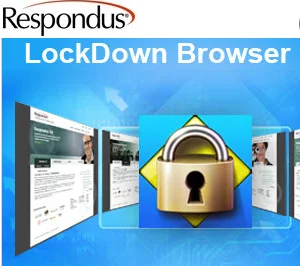
When students are using this tool they are unable to print, switch tabs, or copy-paste.
Synap
This is an award-winning exam platform that empowers schools and other organizations to deliver secure online exams with ease.
Instructors can customize tests and mark them easily. Also, integrity is maintained by reducing cheating by stopping activities such as copy-pasting during the exam
Integrity Advocate
This tool is built on privacy by design principles. It protects the privacy of the students and makes sure that the integrity of online learning services is maintained.
Honorlock
This online proctoring service offers two of the most needed functions among students and teachers. Students are provided with a flexible and easy-to-use service that they need while instructors get their demand for a program that is secure and reliable.
Instructors can also customize online exams and monitor them fully to make sure that there are minimal cases of cheating.
Wise Proctor
This is the easiest and most effective privacy-focused tool to use when administering tests to students. It works on a variety of devices to ensure that no student is disadvantaged.
Also, it automatically monitors the webcam of the students, their device screens, and audio to make sure that there are no cheating instances. No software installation is required for it to work.
Also Read: Get McGraw Hill Connect Answers: Can you Cheat McGraw Hill?
Systems that use Lockdown Browser
Canvas
The testing environment on Canvas is locked down using a custom Lockdown browser. It makes sure that the student is unable to visit other sites, close quizzes before completing them, or access other applications.
Blackboard
Just like Canvas, Blackboard uses a lockdown browser to make sure that there are minimal irregularities during the exam.
The student cannot access other web pages, copy-paste, or open other applications during the test.
Brightspace
All quizzes on Brightspace are locked by the lockdown browser ensuring that you do not print, copy, access a new URL, or go to other applications. As a result, cheating during the quiz is minimized
Schoology
The lockdown browser is available on the Schoology learning management system.
Its main aim is to maintain the integrity of online exams by preventing cheating through the prevention of irregularities such as opening new tabs and apps when the quizzes are in progress.

With over 10 years in academia and academic assistance, Alicia Smart is the epitome of excellence in the writing industry. She is our chief editor and in charge of the writing department at Grade Bees.