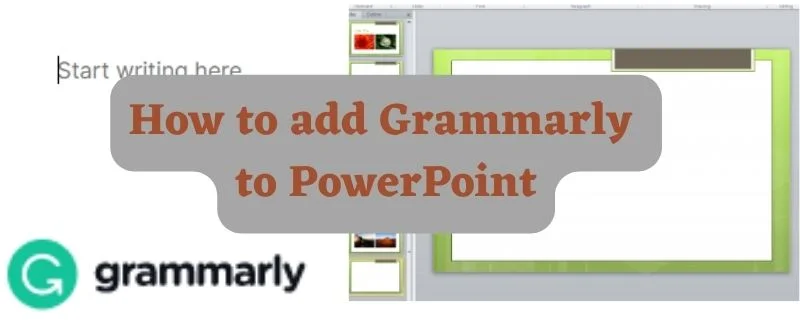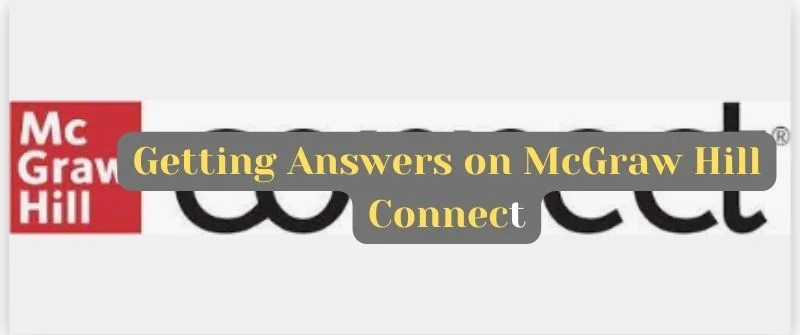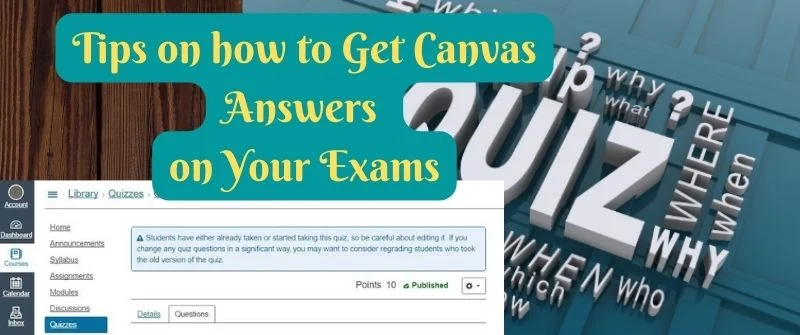Does Grammarly Check for Plagiarism: Is it Good in Detecting
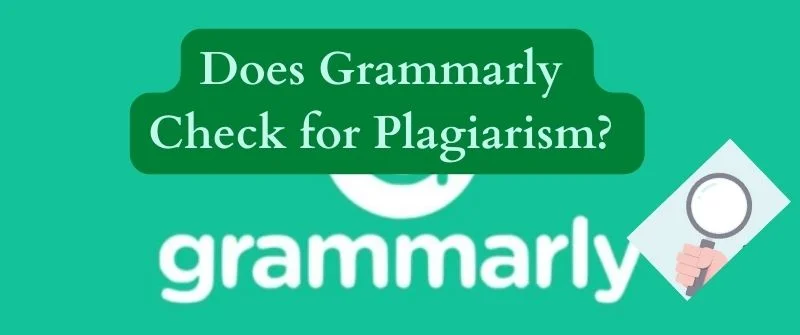
Grammarly is a software that analyses your writing and checks to see if there are any errors. Does it check for plagiarism too?
It’s commonly believed that Grammarly can check for plagiarism, but is that true? Let’s take a look at this popular grammar software to make sure it checks for plagiarism.
Also Read: 21 Good Excuses to Miss Class and Reasons to Skip a Class
Does Grammarly Check for Plagiarism?
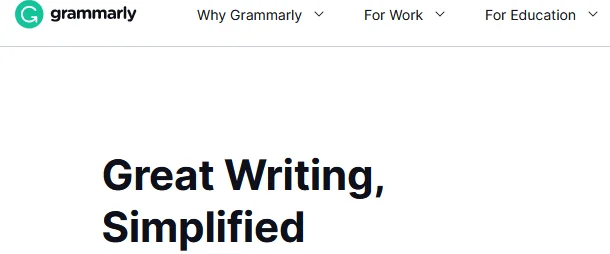
Grammarly is a popular grammar checker used by millions of people worldwide. It is available in desktop and mobile versions and can operate for free.
Grammarly checks for plagiarism by comparing your text against the source material. When you submit your text, it will show you if there are any errors or issues with the content.
You will also see how many words are unique to your work, which can help you identify potential plagiarism issues.
Grammarly is a helpful tool for students and professionals alike. It’s important to note that the program does not prevent you from plagiarizing.
Rather, it detects the most common mistakes in your work and helps you avoid them and improve on the quality. The software also offers proofreading and grammar correction services that are free of charge.
Grammarly can detect the following:
- Plagiarism – In this case, you have copied someone else’s work without giving proper credit to the author. The program uses proprietary algorithms to analyze your text, comparing it with millions of other texts on the web to identify possible plagiarism cases.
- Unoriginal Content – If you’re using a quote or paraphrasing someone else’s content without properly attributing it, this may be considered plagiarism. You can also use Grammarly to find out if your content is original enough to publish on your site or blog without any issues with copyright laws.
Also Read: IB English Written Assignment: Examples and How to Pass It
Pros and Cons of Grammarly Plagiarism Checker
Advantages
1. Automatic Grammar Correction
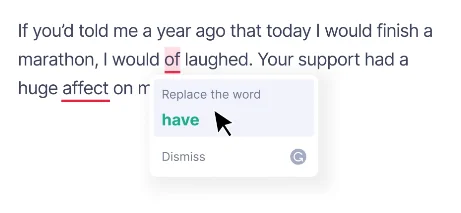
Regular use of this amazing tool will help you become more skilled in writing. You can select a specific piece of text with a few clicks and have it corrected automatically.
The same goes for spelling mistakes or incorrect usage of words or phrases.
In addition to being able to correct grammar errors quickly, you also get suggestions on how to avoid repeating mistakes in your future writings.
2. Highly Accurate
Another advantage of using Grammarly’s app is its ability to check for accuracy by comparing documents with each other and with other sources such as dictionaries, websites, or even reference books like encyclopedias and dictionaries.
Mostly, this feature makes it easy for users who are working with large amounts of information because they don’t have to worry about confusing terms or concepts that may not be properly explained within.
3. Plagiarism checks and proofreading
Grammarly can detect plagiarism in any text, including academic papers, blog posts, emails, and tweets. The program has an internal plagiarism checker to identify copied content from other sources.
At the same time, human proofreaders can check the originality of your work after the computer has checked it.
4. Works on multiple devices
There are no limits on how many devices you can connect to Grammarly because it doesn’t require any special software or hardware as Microsoft Word does.
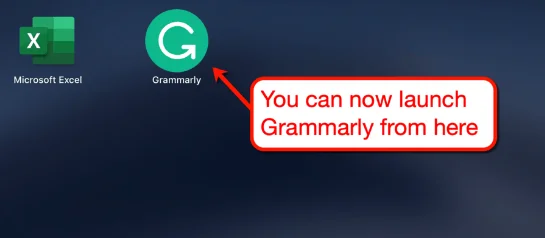
You can also save your work without connecting every device or worrying about losing any work if you don’t have enough storage space on your computer or tablet etc.
5. It will save you time
With Grammarly’s auto-correct feature, you won’t have to go through every word repeatedly. You can simply select one or more mistakes, and Grammarly will fix them automatically.
Disadvantages
1. Slow
The biggest downside of Grammarly is that it’s quite slow. When you have a lot of text, it can take a while for Grammarly to check it. It is especially true if you’re using the app in Chrome and have an older version of Chrome installed.
You will see about a five-second lag before Grammarly starts working on your text, which is enough time for Google Chrome to refresh its page.
If you are trying to edit a large chunk of text at once, such as a blog post or thesis, you may find that Grammarly needs to catch up to the rest of the text on your screen. This means you’ll have to wait for it to catch up with everything else before editing anything else within the app.
2. Costly
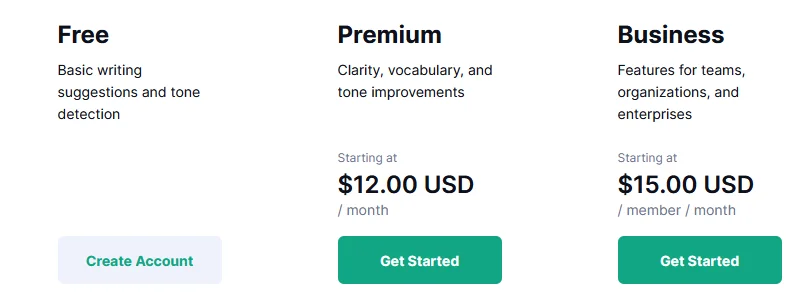
It’s hard to justify the high price tag, especially considering how many free plagiarism checkers are available.
However, it’s worth paying for if you’re serious about your writing and want to ensure that your work doesn’t have any errors.
Grammarly offers a 7-day trial version for $30/month or $144/year, which gives you access to most of its features.
Also Read: 9 Hacks How to Get Homework Done Fast and Score A
Is Grammarly Plagiarism free?
Grammarly has a free and premium version. The free version can only detect plagiarism on a limited level; hence not reliable when doing a sensitive project.
On the other hand, the premium version can check for plagiarism and highlight all the plagiarized text, saving you from facing the consequences of plagiarism in college.

With over 10 years in academia and academic assistance, Alicia Smart is the epitome of excellence in the writing industry. She is our chief editor and in charge of the writing department at Grade Bees.