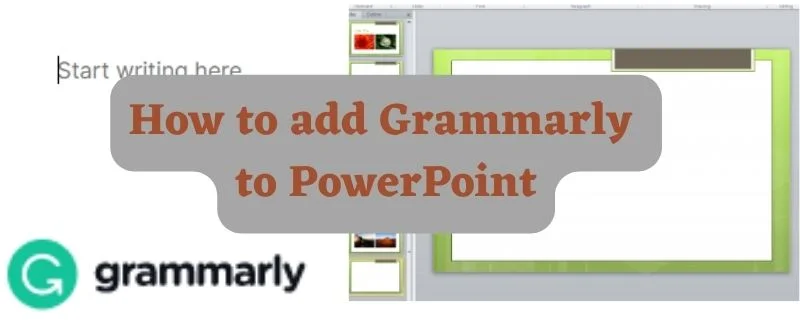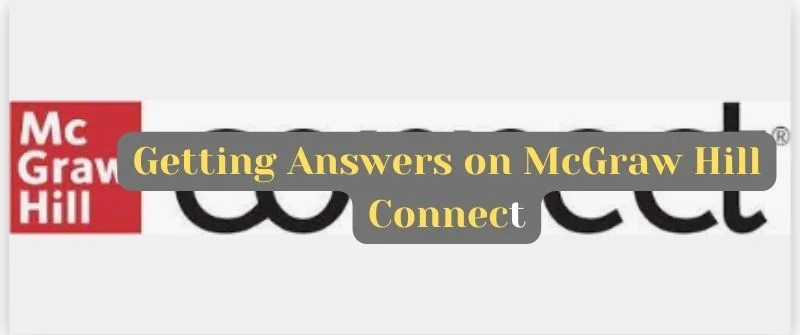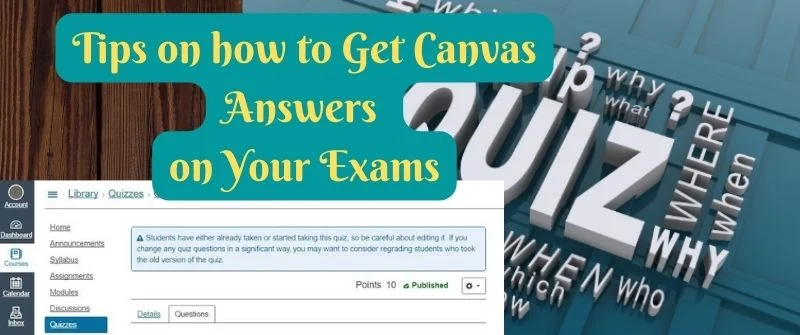How to Turn Off Live Caption: On Chrome and PC
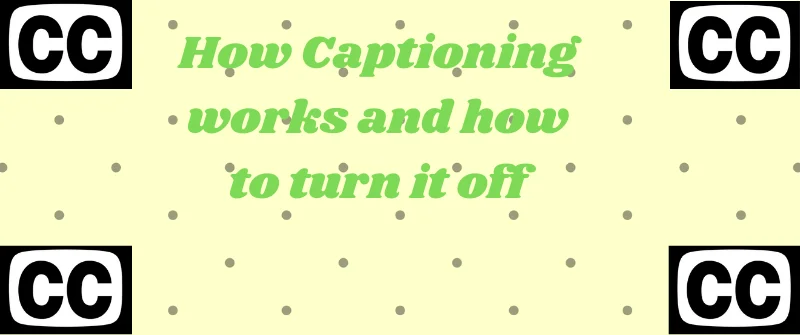
Live captioning is a great feature that transcribes your audio in real-time. When you mute the audio or video, you will still follow the transcript on the screen. Such a translation is made available to the audience who may be having a hearing challenge, they will also follow the proceeding of the content.
You can only boost your audience’s attention through captioning your video or audio. Also, you apply the same approach when you want to make your content to be more engaging. In addition, you can only improve your accessibility to the content by captioning it.
How Live Captioning Works
The deaf or those people who have hearing challenges through sounds and spoken words need captions that feature composing texts.
A captioner will use a particular machine and software that will translate the phonetic symbols into captions. After that, it will display them on the screen for the audience to see.

There could be a minor delay as the captioner must hear and key the words into the computer.
We use live captions for programs that lack written scripts, such as lectures and non-broadcast meetings.
Also, we use remote real-time captioning from a remote angle and transmit it to the location where the program is taking place.
Live captioning is only 90% accurate due to occasional errors. The captioner could misunderstand contexts or encounter unfamiliar words leading to an error.
When you encounter inaccurate captions, it implies more work for you since you have to spend considerable time fixing the gaps. Also, inaccurate captions lead to some misconceptions about the content. Also, an accurate caption can hurt your brand.
Captions favor those people who understand the written text more than the spoken one. It can happen when one is watching a program in a noisy location like an airport or a sports bar.
People Also Read: Does Lockdown Browser Record You: Your Audio or Video?
Importance of Captioning
1. Simplifies your Content
Captioning makes your content to be more engaging without sound. When you are operating in a noisy environment and want to follow some content, you only need a caption to follow the proceeding without a sound. For that matter, you only rely on viewing and still update yourself.
Furthermore, it enhances the user experience by giving the audience the ability to enjoy the content regardless of their surroundings. Captioning makes the video viewable and more engaging.
2. Enhances Audience Attention

Research proves that videos with captions have more viewing time. As such, it also makes your video rank well on search engines.
It is a perfect way of making one deliver a message.
The search engine can crawl a video. On the other hand, it is hard to crawl a text.
For the video to rank well on the search engine, then you must back it up with text.
Typically, captioning improves average watch time. The captions are great ways of grabbing the user’s attention and making the audience watch or listen to completion.
3. Enhances Accessibility
Around 5 percent of the world’s population suffers from hearing loss. Captions come in handy to support such people in following your content. One should endeavor to produce more accurate content so that one does not miss out on any details.
4. Gains Larger Audience
Using captions and other subtitles makes one access a larger audience. In the process, it makes even non-native English speakers follow and comprehend the message without struggling.
Also, due to the growing number of deaf people, they will enjoy the benefits of the video. When you stuff it with the right message, it increases the value of your video as more audiences will access and use the content.
5. Clarifications
Captioning makes it easy for the video attendees to understand the message faster. They will never struggle to know what the speaker is saying, even when they are operating in a noisy environment.
For that reason, it makes the audience improve focus and aid in memory. One will grasp the content and find it fulfilling if it offers excellent value to the recipient. Research proves that many people will recall the information better after viewing and seeing it.
Captions act as visual aids representing the spoken words. Captions will clarify the information when the language is complex, has poor content, or while encountering complicated information.
6. Legal Protection
When you fail to caption your video, you risk being sued. The law requires that you caption your video to avoid damaging your reputation. That is the secret behind the growth of various brands such as Amazon, Netflix, and FedEx.
People Also Read: How to Write a PEEL Paragraph Essay: with Examples
How to Turn Off Live Caption
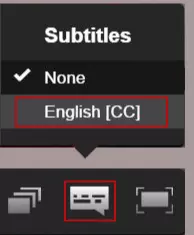
One can disable a live caption on platforms like Chrome from the global media option. You will have to go under a particular procedure when you want to turn off such a feature.
The good news is the software has an accessibility feature to serve various purposes.
You can customize the live feature in Chrome Brower to shun it from streaming live captions.
When a live caption feature is on, it means that it is generating the captions on the go as you play the audio or the video.
Turning off Live Captions from the Media Center
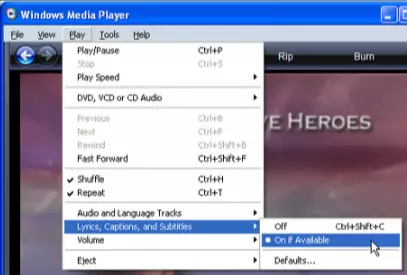
The procedure of turning off the live caption from the media center is a piece of cake.
Notably, the media center option will only appear if a video or audio is playing on any open tab.
- On the top right corner, select the ‘Media Center’ option. Next, toggle the switch to rest on the off position. Which is at the right corner, and you will be through now!
- Turning Off Live Captions Fromm Accessibility Menu
- Click on the Kebab menu, which is the three vertical dots on the screen right corner. From the drop-down menu that follows, select the “settings” option.
- Access the advanced table and click on it. From the expanded options, choose the accessibility option.
- Another alternative approach is to access the search bar and type (chrome//settings//accessibility) for you to access the accessibility page.
- Once you access Chrome’s settings screen, locate the “live option” and customize the switch to go off. That is how to disable the live captions permanently
People Also Read: Can you Use ‘You’ in Essays or Research Paper: Best Practice
Instances when you need to Turn the Live Caption Off
1) Saving Battery
When your device is in live caption mode, it means that the power consumption is high. Will we be using more battery power than ever before?
If you intend to save it for other uses, you can put the live caption off and reduce the power consumption.
2) Playing Media

It is sensible to put the live caption off as you play your media.
Music could be another direction to make you lose focus on what you are following.
Remember, you are following a virtual conference or message; you should do so in a suitable environment that will increase your attention.
After all, the live caption does not work on music. Captions are unavailable for some calling and media apps.
3) On-call
When you are making a call, it is advisable to switch your live caption off to provide more convenience. A phone call is equally a distraction; hence it will interfere with the flow of your message when you are fooling a live event.
Also, it is a power-consuming exercise; hence you should lighten that burden off your gadget. The live caption is not effective on calls with more than one person.
During a class, you should mute it on your side. Once you are through, inform the other party that your captions are on.

When not handling complex essays and academic writing tasks, Josh is busy advising students on how to pass assignments. In spare time, he loves playing football or walking with his dog around the park.