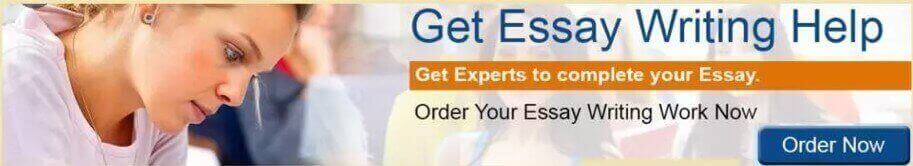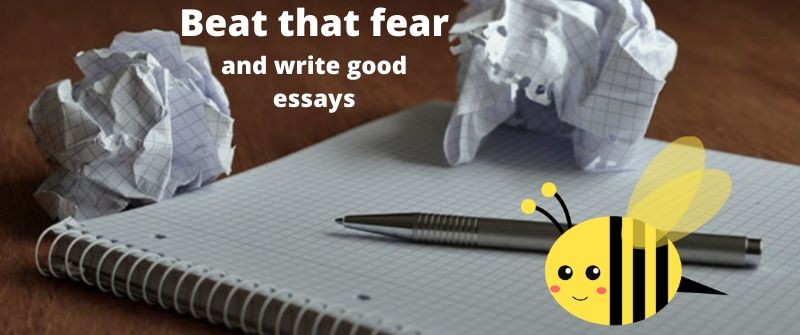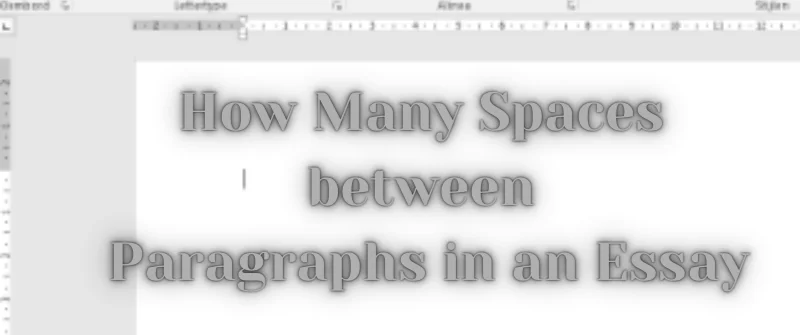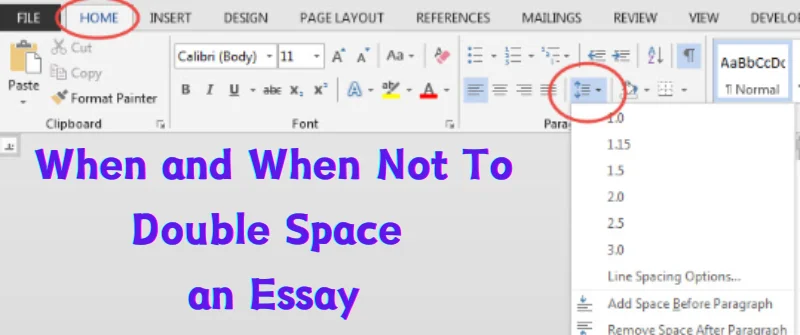Can Blackboard Detect Cheating: Open Tabs, Webcam, Copy, IP
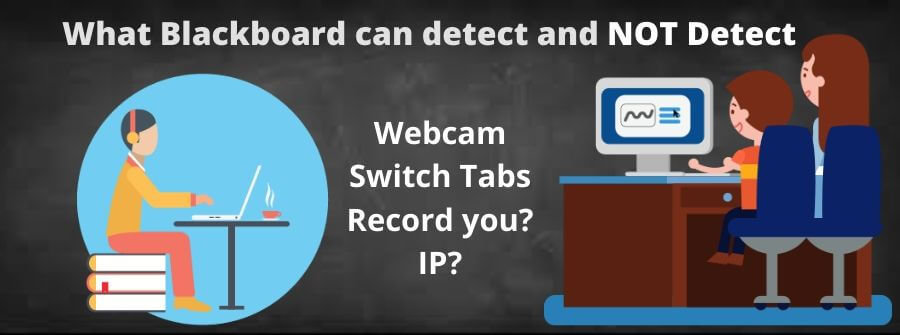
Have an online exam, a test, or just an assignment through your university’s Blackboard? Well, you might be wondering whether Blackboard can detect cheating.
It is common to question if Blackboard can detect open tabs, view your webcam, IP address, or copy-pasting. In this article, we answer all these questions.
If you need customized help and guidance with your assignments and exams, check out our homework writing service and learn how we can do the work for you. Read on to learn more about Blackboard.
It is good to note that during exams, candidates take them remotely while at home or from any place globally. Due to this, students can be tempted to cheat while taking their online tests. If they do so, can they be caught? Let us delve into it.
Let us Write your Essays and Score an A for You
With Expert Writers, we ensure NO Plagiarism and our Editors Guarantee Quality and ORIGINAL Papers and Essays
Can Blackboard Detect Cheating?
Blackboard can detect cheating by using SafeAssign to scan plagiarism and cheated content. Blackboard also detects cheaters by using Proctoring software and Lockdown browsers that monitor video, audio, and IP addresses to prevent cheating. This makes Blackboard an effective platform for learning and testing students.
Therefore, if a student submits copied essays or cheat exams against academic rules, they will be caught. However, if you take the right precautions before and during the submission, you can work through it.
Institutions of higher learning that use Blackboard are embracing the concept of online learning and testing. In such a situation, the students and their instructors do not physically meet, and all the learning is done online.
This is how Blackboard Detects Cheating
1. Using SafeAssign to Detect Plagiarism
First, Blackboard is part of an online plagiarism-checking tool known as SafeAssign. The tool checks for overlaps between the submitted paper and papers that have been previously submitted.
It also compares your submitted work with other works within its database. This will apply to online tests that require the student to write timed essays. Therefore, Blackboard will detect cheating if the online test is a timed essay.
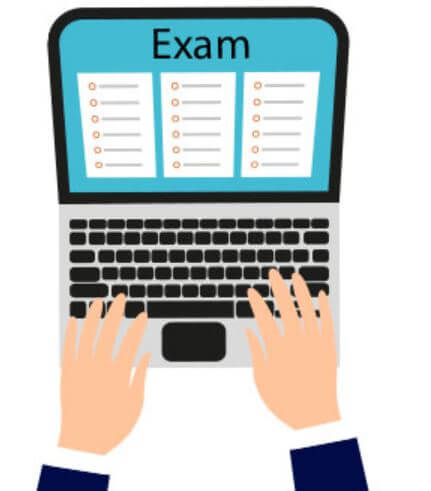
3. Using Proctoring Software
Secondly, Blackboard will detect cheating if the software is used in combination with proctoring software.
What this means is that Blackboard by itself cannot detect cheating if the test is multiple-choice. This is because multiple-choice tests do not have text that can be analyzed for plagiarism.
Therefore, if Blackboard works concurrently with proctoring software, then the student’s activities on their computers can be monitored through the webcam, mouse clicks, and even keyboard activities. Blackboard can detect cheating through this method.
4. Using Lockdown Browser during Exams
Blackboard can detect cheating through webcam monitoring. In the case of webcam monitoring, Respondus Monitor or webcam monitoring should be enabled.
Respondus is a special LockDown browser that can prevent candidates from taking screenshots, copy-pasting, and/or opening other applications or websites while they are partaking in an online test using Blackboard.
In such a case, candidates will be required to install the Respondus LockDown Bowser before taking their online tests.
5. Use of Video and Audio recording
Blackboard can also detect cheating during online tests by recording video and audio of the candidate through the test taker’s webcam and microphone.
In such a case, the instructors monitor real-time activities, sounds, and voices of the candidates while they are taking online tests through Blackboard.
However, the Respondus Monitor installation will be required. Through Respondus Monitor, instructors can approve the candidates’ identities before allowing them to do the test. Students can only access the test using the Respondus LockDown Browser and not any other browser.
6. Monitoring IP Change during Exams
Another way Blackboard can detect cheating during an online exam is through an IP address. A student can take their online test using their computer.
The computer has a unique IP address that can be identified by Blackboard. It can also use the IP address to pinpoint the remote location of the candidate through web activity.
If another student takes their test using the same computer without seeking authorization from the instructors, this qualifies as cheating because the same exam can be submitted by both students.
Though this is the case when it comes to the detection of cheating, no method can be considered foolproof. However, students should practice academic honesty.
Custom Essay Writing Service by vetted writers
Can Blackboard see if you opened other tabs?
Blackboard cannot see if you have opened other tabs on your computer if a secure proctoring or lockdown browser is not installed on your computer. Blackboard alone cannot detect anything in your computer since the browsing ability is limited to that open tab only.
However, If you are taking a proctored test, the Blackboard can detect that you have opened other tabs.
As we have noted earlier, Blackboard works with Respondus Monitor, which is a proctoring application, to monitor the web activities of a student.
Again, we have noted that students are required to download and install Respondus LockDown Browser before taking their online tests. Only through it can a student access their online test.
The Respondus Browser will monitor if you have opened other tabs and flag it as suspicious activity. This is because you may be opening other tabs to access answers for the online test, and it is considered cheating.
Can Blackboard tell if you switch tabs?
Blackboard cannot tell if you switch tabs if you have opened it on a normal browser. It can only detect if you are working on a proctored test or using a lockdown browser. With proctor software, Blackboard can detect the switching of tabs or cursor movements away from an active tab.
However, it cannot tell what you are doing on the other tabs.

This is because while taking online exams through Blackboard, you are required only to use the Respondus LockDown Browser.
This can monitor your computer monitor’s activities, such as switching tabs.
The Respondus LockDown Browser uses proctoring software to detect such activities and report them to your instructor in real time.
Therefore, in the cases of opening new tabs or switching tabs, Blackboard, through Respondus Monitor proctoring software, will detect and flag the activity to your instructor.
Blackboard tells if you switch tabs. It achieves this through the proctoring software called Respondus Monitor. Respondus Monitor comes as a web browser that completely locks the computer and restricts the activities of the candidate.
Before taking exams through Blackboard, students are required to download the Respondus LockDown Browser and install it on their computers. Students can only access the exams or tests through a special browser.
While taking the test, the student is locked to the tab containing the test questions. If you try to switch tabs, it will fag it and return them to the original tab.
Can Blackboard tell when you Copy-Paste?
Blackboard will definitely detect if you copy and paste without paraphrasing or citing the source. This is because Blackboard uses a plagiarism scanning software called SafeAssign to detect copying and similarity. Also, cab use Respondus Monitor Blackboard can detect and prevent copy-pasting during an exam.
You may be wondering how this works because your computer has the function of copying and pasting content. Well, the Respondus LockDown Bowser protects Blackboard’s exam questions by blocking the copy-and-paste function within the browser.
You can read our article on how SafeAssign works and how you can cheat it.

As you have noted, you can only access the Blackboard’s online exams through the Respondus Bowser.
While doing the exam, you cannot exit the browser to open other applications or open other tans within the browser.
Therefore, the bowser locks you to its interface and therefore you cannot copy and paste anything because it is a function that is disabled by the browser.
If you copy and paste any material, the Respondus LockDown Bowser will detect it and block the function before you can use it. But with no proctoring, SafeAssign takes care of this.
The Blackboard, through the Respondus LockDown Bowser, is also capable of detecting and blocking print functions through keyboard shortcuts (pressing the Ctrl key together with the P key) and screen-capture function.
Can Blackboard access your webcam?
Without proctoring software, Blackboard cannot access your webcam when you are accessing normal assignments, submitting homework, or taking normal tests. However, when you are taking a proctored exam, Blackboard can access the webcam of your computer through the proctoring software.
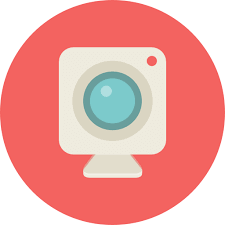
In most cases, within the Respondus LockDown Bowser. Once a candidate has gained access to the exam or test through the browser, the webcam is activated, and it begins to monitor all the activities of the student.
The webcam will take note of any suspicious or unacceptable behavior during the exam period and flag it.
Respondus records the student’s movements, such as moving out of the webcam’s view, eye movements, and the presence of other people within the webcam’s field of view.
Again, instructors can use the webcam to record candidates’ identification, such as face and student ID, and the remote environment of the candidate before the beginning of the test.
Therefore, the webcam is an important tool used by Blackboard to prevent cheating during online tests or exams.
Can Blackboard detect IP addresses?
If proctored, Blackboard can detect the IP address of a candidate’s computer. It achieves this by accessing the computer’s web activities and public IP addresses. However, the normal access to your Blackboard account may not be monitored by IP-sensitive systems.
By doing so, Blackboard will be able to determine the owner of the computer. This is because every computer has a unique IP address that acts as its identification.
The IP address will, therefore, be linked to Respondus LockDown Browser and, therefore, the owner of the computer.
This comes through the assumption that the candidate will be using their private computers to participate in online tests.
Since instructors can use computer webcams to determine the student’s identification, the computer, its IP address, and the owner will be linked by Blackboard.
Because of this, if the computer is used by another student to do an online test, it will automatically detect the action and flag it. This is because it will be assumed that the computer is being used to cheat during online exams.
Can Blackboard Record You?
Yes. When taking a proctored exam, the Blackboard can record you using both the webcam and the microphone of your computer. It achieves this through the Respondus Monitor proctoring software that is capable of accessing your webcam and the microphone. However, on normal logins, Blackboard cannot record the user.
Once you access the exam or test through the special browser, the microphone and the webcam are automatically launched.
Concerning the microphone, Blackboard records sounds and voices while you are doing the test. This is because someone may be giving you answers.
Conclusion
Now that you know how Blackboard detects cheating, you are in a better position to avoid any temptation of cheating in your exam. If your school uses Canvas, read our post on how Canvas detects cheating and learn more.
We still advise against trying to cheat. However, if you are really tempted to try, read our guide on how to cheat online tests and you will get a point or two before you try it out.
Order a Brilliant Paper today!
Let us help you get that A in your next assignment. Place your order today, and you will enjoy the benefits.
Watch this video to learn more about this.

Jessica Kasen is experienced in academic writing and academic assistance. She is well versed in academia and has a master’s degree in education. Kasen consults with us in helping students improve their grades. She also oversights the quality of work done by our writers.