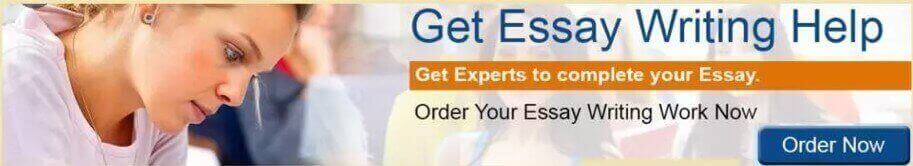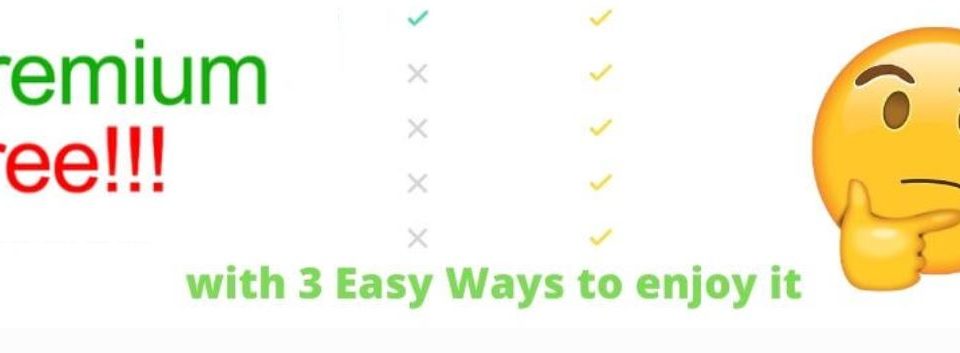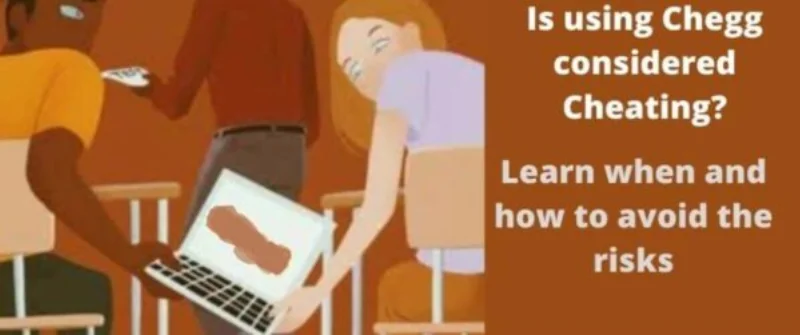Can Canvas Detect Cheating? Switching Tabs, IP or Copy Paste
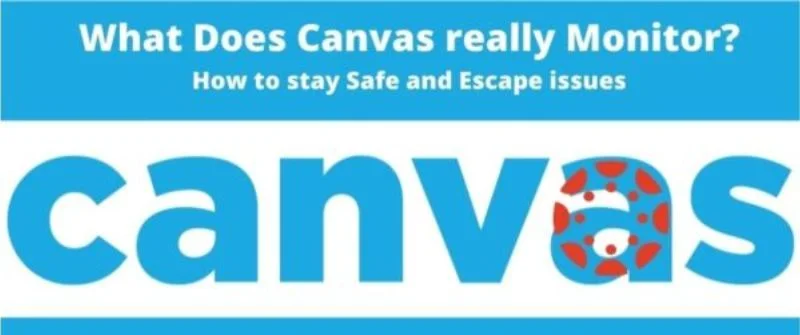
Do you have an upcoming exam, test, or essay, and you are thinking of cheating? If yes, then you need to be careful, especially if your school uses Canvas. In this post, we will discuss in detail whether Canvas can detect cheating and how it does that.
Check out our Homework writing service if you need an expert to help you with such.
All universities and institutions of higher education seek to detect cheating if it is perpetrated by students. As a result, they employ certain tools and systems to either detect or prevent.
Some schools now use Canvas, a leading education system that allows institutions to easily manage digital learning. Instructors can create and provide online learning materials for their students. But, can it detect cheating?
Ideally, Canvas can detect cheating if a student uploads assignments that portray academic dishonesty, either by copying from others, plagiarism, or impersonation. Canva flags cheating by using quiz logs, proctoring tools, and Turnitin plagiarism checks. Therefore, students can be caught cheating if they present exam answers or essays that infringe on the faculty’s academic integrity policies.
This makes Canvas an effective education management system. The system can also be They can also access how their students are learning. Students also can engage in courses and get feedback from their instructors through Canvas.
We can Write your Papers! No Plagiarism
Get that A on your next essay assignment without the hassles. Any topic or subject. 100% Plagiarism-Free Essays.
How Canvas Detect Cheating in school
Canvas can detect cheating using the following ways:
1. Using the Canvas Quiz Log
This is a feature that allows the instructors to start viewing an ongoing test. It also allows instructors to see when students answer questions.
If the student goes inactive on canvas, the Canvas quiz log will show. This quiz log can also show when students open a new tab on their browser.
2. By using Proctored Tests
Proctored tests are tests that are supervised by a neutral person referred to as a proctor who ensures the integrity of the test environment is okay and the identity of the test taker is true and valid.

Instructors using Canvas sometimes do use proctoring software to detect cheating in online exams.
Canvas cannot proctor tests by itself. What Canvas does is that it offers integrations with several exam proctoring software.
Honorlock is an example of these solutions.
Data that is recorded by the proctoring software is reviewed by a proctoring service.
The proctoring software monitors your computer software that is running and records audio and video obtained from the webcam.
Using proctored software on Canvas helps monitor exams. The proctor can easily identify any irregularity.
People Also Read: Free Answer Websites: 7 Alternatives to Chegg or Course Hero
3. Using Turnitin to detect plagiarism
Turnitin is one of the leading plagiarism detecting software. Turnitin checks the originality of a text by comparing the text to the content on its database.
The Turnitin database is comprised of content that is available online, books, journals, and all the work that it has previously checked.
The use of Turnitin on Canvas helps instructors detect all the unoriginal work that students submit. In a Canvas update that was made way back in 2018, a one-minute click Turnitin Plagiarism integration was introduced.
By choosing Turnitin from the Plagiarism Review dropbox instructors can generate a Turnitin Plagiarism Originality report. Students can access the reports within Canvas.
The update allows checking of Canvas group assignments, assignments for many students with multiple due dates, and assignments that require multiple file uploads.
4. Applying Lockdown Browsers to prevent cheating
Instructors seek the use of technology to not only detect but prevent a student from making unnecessary activities in the computer when an exam is ongoing. Lockdown browsers are one good tool.
The browser prevents students from cheating during an online test. Once the exam has started, everything is locked down until the exam is submitted.
This means that students cannot visit other websites or applications, copy or print anything once the exam has started.
Lockdown browsers flag any suspicious behavior and the video is available on canvas for review by the instructor. The commonly used Lockdown browser is the Respondus Lockdown Browser.
Essay Writing Service by Vetted Human Writers – No AI
Instances when Canvas Cannot Detect Cheating
It is fair to say that Canvas cannot detect cheating by itself. Without integrating with other software, Canvas cannot be effective. The following are circumstances that can make Canvas not detect cheating.
1. When the Exam is not Proctored
When there is no software being used to proctor a test, students can easily cheat and not be noticed.
No one will monitor the exam as it is going on. No data will be transferred for review because no data will have been collected.
2. When Uploading Essays Normally
Essays must be checked for plagiarism before being uploaded. Canvas cannot detect plagiarism on its own.
Canvas relies on plagiarism-checking software to check the originality of various tests. Turnitin is the obvious checker used. Before essays are uploaded, they should be checked on Turnitin.
The instructors can then identify the papers that exceed the plagiarism limit. Students can access the originality report within Turnitin.
When Lockdown Browsers are not Being Used
Without using lockdown browsers, canvas may not identify cheating incidences that may occur. Students will easily navigate to new tabs and browsers where they will search for answers to questions they cannot answer.
Students can copy and print pictures as the test goes on. All suspicious behaviors during a test cannot be curbed in the absence of lockdown browsers.
People Also Read: Can you ask Questions in an Essay? How to Blend them Well
How Canvas Detects Cheating in Online Tests and Exams
Canvas can detect cheating in online exams and tests by using both technical and non-technical methods. Technical tools used include proctoring software, lockdown browsers, and plagiarism scanners. Non-technical methods used include comparing answers and exchanging questions.
Canvas can detect cheating in quizzes through the following ways:
1. Comparing Answers
Canvas always calculates automatically the correlation between wrong answers of students who are taking the same exam. This is useful in detecting any pattern of suspicious behavior mostly in non-essay answers.
Quiz logs can be used to confirm any synchronized behavior. This works where quizzes are similar among the students and where there are no many questions in each question group.
Turnitin can also be used to detect similarities in quizzes. Turnitin saves each question that has been checked on its database.
If a similar answer is presented by another student, it will be compared to the other quizzes submitted and it will be flagged as plagiarized by Turnitin.
This may require a review among maths students whose answers may be flagged for following a similar formula and arriving at a similar answer with an already checked quiz.
2. Monitoring Screen Sharing
Canvas by itself cannot monitor screen sharing. Professors can only tell when students log into Canvas and what files they have opened. Lecturers can however avoid screen sharing by directing that the Canvas windows be on top through the entire exam session.
Canvas cannot tell whether students are sharing screens on software like skype or discord but can always detect that the Canvas window is not on top.
Even screenshots cannot be detected by Canvas. The quiz log identifies navigations away from the quiz. Screenshots do not include any navigations away from the quiz.
3. Lockdown Browsers
Lockdown browsers play a huge role in helping canvas detect any suspicious activity during a quiz. The Respondus Lockdown browser is the most used browser for tests on Canvas.
Students cannot cloze the quiz page, open another website, copy, print, or access applications Respondus Lockdown browser is used to access a test.
To detect cheating on quizzes the Respondus Lockdown browser uses a Respondus Monitor during tests. The monitor uses webcams that record students during an online exam and detect behaviors that could suggest cheating.
The monitor confirms the student’s identity as well. When the student is through with the test, the monitor gives a rating on how likely the students could have portrayed questionable behavior.
The monitor stamps thumbnails of incidences of suspicious behavior that the instructor can look at for confirmation. Therefore, this method uses both technical and manual methods.
4. Proctoring Exams and Quizzes
A proctor software can be used by canvas to monitor activities by candidates during an exam that may suggest cheating in the exam.
The computer webcam is mostly used to monitor the candidates. According to research, the use of a webcam in exams is effective to monitor any misconduct done by the student in an online exam.
A proctor software is designed in a way that it can the activities on the candidate’s screen. Therefore, any suspicious behavior on the screen is identified.
People Also Read: Grammarly Hack: How to use Grammarly Premium for free
FAQs on Canvas and Cheating
Can Canvas tell if you Switch Tabs or Windows?
Ideally, Canvas cannot tell if you switch tans or switch windows if you are accessing it with a normal browser and doing your normal work. However, if the system uses proctor software, then canvas can detect activities in your browsers. In some cases, it can block such activity.
Without using Professors can view general interactions that students have had on a site including files and discussion boards but cannot tell whether the students have opened a new tab.

Instructors can notice that there is no activity on the site but cannot tell whether the students have visited other pages.
Also, instructors can know that the candidate is not on the page. Different font sizes and styles can also cause suspicion that may trigger investigations.
A log can show that the students have left the exam page but can not tell what happened beyond that. Webcams and lockdown browsers prove helpful in such circumstances.
Can Canvas Detect Copy and Paste?
Canvas can effectively detect copy and paste through the use of Turnitin, a plagiarism scanning software. The scanner compares a file uploaded with the files in its database and on the Internet. Turnitin is the primary plagiarism detection tool for Canvas, and it is effective and accurate.
In addition, Canvas may use lockdown browsers to prevent right-clicking and copy and pasting when doing tests. The use of the Respondus browser on Canvas helps block candidates from copying and pasting anything on the quiz page.
Without the help of such a browser, students can copy and paste material as much as they want during the quiz.
Can Canvas Access your Webcam?
Canvas cannot access your webcam when you are browsing or learning or uploading your assignments. It can only do that if the instructor has used a lockdown browser or proctoring software.
With proctoring, Canvas can access your webcam through the Respondus monitor of the Respondus lockdown browser. This is always determined by the settings instructors put in place before the exam.
It is a feature that records students during an online exam. If an institution licenses Respondus monitor additional settings will appear on the Dashboard of the Lockdown browser.
Once the instructor selects “Require Respondus Monitor for this exam,” all the students will be required to have their webcams on during the exam.
The instructor can also set up other items or steps that the student must complete before the exam starts. The same happens with other LMS systems. Check out our post on how Blackboard prevents cheating if your school uses it as the LMS.
Can Canvas Detect IP Addresses?
Canvas cannot detect IP addresses, but it monitors your activity on its platform. Canvas only tracks and shows the behavior but it does not provide the IP address. The issue of the IP address comes into play when there are suspicions that an accomplice helped a student complete an exam.
When there is a continuous workflow of the student during an exam, it is unlikely that the student was helped by an accomplice to complete the paper.
If there is suspicion, it is advisable to involve a canvas admin who will get the web department involved.
The administrator and the web department will then establish whether there was a change in IP address or browser. The need for students to provide IP addresses is set by the instructor creating the exam on the quiz settings.
Can Canvas Record You
Canvas cannot record you when you are handling your normal assignments without any proctor tests. This is because the system is just an online educational system with no proctoring programs. However, if the test is proctored, then it can record you.
With proctor software, the webcam has to be on for Canvas to record you. The Respondus monitor records whatever the webcam shows.
At the same time, instructors can review the already recorded videos to check on any irregularities.
The Respondus monitor is just a deterrent and it is up to the instructor to select the level of review warranted. The instructor can mark the video as reviewed or add comments on the video.
People Also Read: 10-Page Essay Due Tomorrow? Don’t Panic, We are Here to Help
Can Canvas See you Screenshot?
Canvas cannot see if you make a screenshot of the page you are browsing on the system. This is because as an LMS, Canvas alone cannot monitor your computer’s activities. However, if Canvas has proctoring software integrated into it, it can monitor such and even prevent you from sending such screenshots.
Basically, the issue boils down to whether your school uses proctoring software or not. With proctor software, Canvas will detect a lot and any cheating activities. It also blocks the use of other apps and software on your computer. Therefore you cannot send a screenshot.
However, without such proctoring, Canvas is just a normal system where users can do anything to access the contents, or copy it for their own use. So, trend carefully.
Watch this video to learn more about this.
[youtube v=”jgqQN4muPVg”]Jessica Kasen is experienced in academic writing and academic assistance. She is well versed in academia and has a master’s degree in education. Kasen consults with us in helping students improve their grades. She also oversights the quality of work done by our writers.